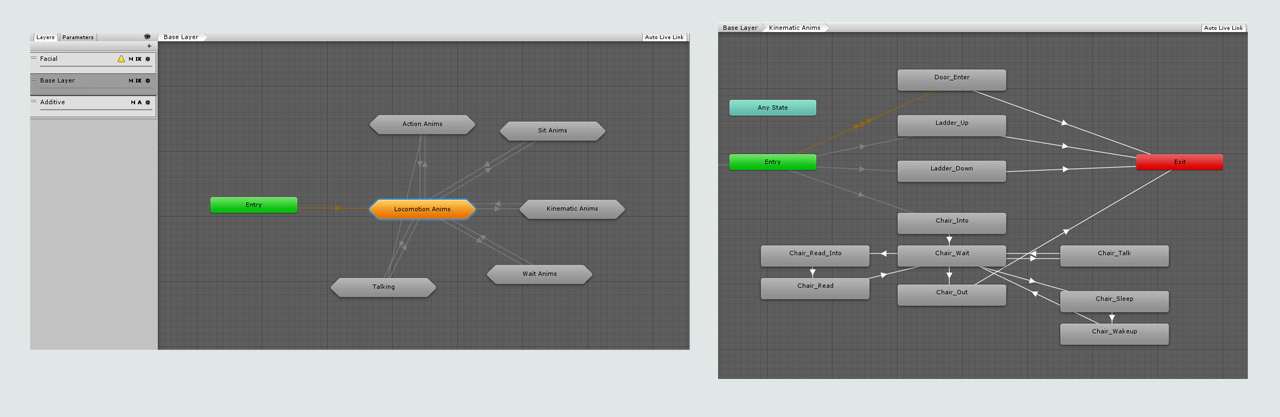What the Flip is an Animation Network? - PART 1
Hello blog chums!
This week's blog-post is another delve into the animation of Röki, looking at an aspect we haven't examined before...the animation network (subtle clue is in the title right!). That may mean very little to you, so we'll be discussing what an animation network is, and what it's used for. For seasoned video game animators this may bring no new info (apologies) but hopefully for everyone else it will be an interest insight into game animation, it's certainly an area of animation I find fascinating.
Video Game vs Feature Film animation
Before we get started on animation networks for games there is an important distinction to make between video game animation and film/TV animation, as they are two very different beasts indeed! Whilst some of the building blocks may be similar (placing down key-frames and whatnot), quite a big chunk of the animation process is very different indeed.
Film/Feature animation is done on a per-shot basis, an animator is given a specific shot to work on. That shot or sequence may only be a few seconds long but they will work on it for a very long period of time. They will iterate on their shot over and over for weeks, if not months, finessing it to the Nth degree until it is signed-off and they move on.
In short, it is a linear peace of animation done for a specific shot and certain viewing angle.
Animating for Video Games
Animating for games is a whole different ball game. Rather than a one-time linear shot from a fixed angle, video game characters have entire collections of shorter animations, or clips, that can be viewed from any angle. This collection of animation clips is chosen from, sequenced and blended in real-time, on the fly, in the game. Which animations are chosen depends on the input of the player on the controller or mouse and the game scenario.
These animations may be cycles that loop (walks or runs) or one-shot animations designed to play a single instant (such as opening a door or climbing a ladder).
This clever bit of animation magic that defines how this collection of animations link and work together is called the animation network (phew, I knew we'd get there eventually!).
A Character's Animation Network
Now what is it? Think of it like a network or map of all of a character's different animations. It defines how the game navigates between the different animations to sequence and build that character's performance.
These animation networks can be shared or can be set up to be bespoke for each individual character.
In modern video games development the animation network is created and maintained by the animators (at least from my experience). Unity (and I imagine Unreal and other engines as well) both have very user friendly visual GUIs to now allow animators to have control over how the animation networks.
To give you a better idea here are a couple of grabs from Tove's animation network. Each grey box is an animation or a group of animations. The lines that connect them are transitions, but more on that next week!
Power to the Animators
Getting my mitts on animation network has actually been pretty exciting for me (I am a bit of a nerd though). During my 14 years at Sony I spent the initial few years working as an animator before specialising as a character artist. At this point (showing my age here) the platform we were working on was the PS2 and the animators had very little input and control on how their animations were implemented as they animation network was not exposed, it was hard-coded by the gameplay programmers.
That meant that as an animator at the time you would author the individual animation clips, but then have no control on how they were linked together. That was done by the programmer. Now, we were fortunate to have some awesome gameplay programmers, but it's still better to give that control to the animator; to allow them to pull the strings and levers themselves.
In modern game-engines the animation network is exposed giving the control back to the animators as to how and when animations transition. So when we started developing Röki it was one of the first things I was looking forward to rolling up my sleeves and having a play with.
So that's a bit of a heads up on what an animation network is and what it is used for. Next time we'll dig a bit deeper into the detail of how they work and how we're using them on Röki.
Until next time!
Cheers,
Alex & Tom