World Building: Design to Art - Part One
Hi all, welcome to another blog post. This week we're going to be looking at how we create the game world for Röki, breaking down the steps we use to go from nothing, right through to the finished scene. Hopefully you'll find it interesting!
Step 1: The Story
As most of you know by now (hopefully), Röki is a narrative-led adventure game. The story takes place over 3 acts, which see Tove visit a variety of locations. Key to the story is her character progression and the plot that unfolds around her. Selling this story to the player in a strong and dynamic way is job one when constructing a scene. We have to consider what piece of the overall story are we trying to communicate to the player? Is it soft exposition, or a key event? What other characters will be involved? Are they new to the player? In which case how can we introduce them in an exciting way. This also applies to Tove's physical progress through the world. Is she is entering a new location? Are there new game rules/mechanics that she needs to be aware of?
Step 2: Location (loose idea)
All of the story elements will shape the scene in a different way, so it's crucial to be clear on them first. The next step is to create an environment that can sell these elements to the player. Knowing that a design pass is still to come, there is little point in spending too much time on this phase, but I find it very useful to get something sketched out to give an idea for the scene. In particular, it creates something tangible to start cross-referencing the story questions we had in step one. For example, if we know that Tove is entering a new location for the first time, we can look at the rough sketch and decide whether it is impactful enough. If not, perhaps we need a different shot, or another scene to help sell some of the narrative elements more.
Step 3: Game design
In reality this step will have already been hovering awkwardly in the background trying to announce itself. Which, let's face it, is completely fair. Design is king after all. Step 2 begins to morph into step 3 fairly early on. In fact, they tend to get into a co-dependant relationship that continues to go back and forth until the design is finalised and they can finally go their separate ways!
Design for point-and-click games tends to be predicated on item discovery and subsequently using that item (or a combination of items) to solve a puzzle. It's a reasonably simple formula, but if only works if the environment can support it. For instance, say the location is frozen lake and the puzzle is figuring out how to cross it. Maybe the best way to get across the ice is by using a sled and dogs. It tonally fits the environment, but now we need to create some secondary locations to 'hide' the different elements. The dogs probably need to be befriended somehow with food. They're also split up, so will require tracking down. Maybe you must speak to someone in the forest to get some info into where they are. There's also the sled, which probably needs building from different parts. Oh, and you'll need tools to build it. Pretty quickly we have a multi-tiered solution to a puzzle that now involves a number of different items and new locations, so the initial plan for the environment is going to have to adapted significantly. We've also got quite a few different elements to map out to ensure that the logic works. This is the point at which the DESIGN MAP enters the conversation
Step 4: Design map
This is essentially what it sounds like; a visual depiction of the gameplay design for an area. In general, I've been breaking it into location/item/character icons to get a good visual read of an area. It's time consuming, and not that sexy, but it is extremely useful. Once completed you can see instantly if your design is too linear. To go back to our dog example, the player should really discover the lake before they have the finished sled and dog team, otherwise solving the puzzle isn't particularly satisfying. It would basically look like this:
Instead of looking like this:
The second is much more preferable because it allows for a non linear progression. Ideally, some of the items could be spread further afield, or mixed in with objects for another puzzle.
Adventure game guru, Ron Gilbert (Monkey Island) wrote a great blog about this if you're interested in reading more
Step 5: 3D blockout
This is where I'll take the 2D sketch and the design and block something out in 3D to get into Unity as quickly as possible. I'll quickly model and texture something in Maya, then import in into Unity. All I need to do is add a navmesh, some simple collision and a camera, and the I can run around the scene with Tove. Typically it looks like this:
The rough block out allows us to get a sense of Tove's relationship to the scene. Is it something she can traverse through easily? Where does she enter and exit? Does the scene offer enough scope for exploration?
Sometime this block out will be done straight from imagination. Other times, I'll spend a bit of time gathering some reference images to help with inspiration. Using reference images also creates a solid foundation to then create something stylised. Without it, everything would become kooky pretty quickly!
Step 6: Design implementation
Once I'm happy with the broad brush strokes in step 5, I'll layer in all of the design elements for the scene, to get the core gameplay working as intended. Again, it doesn't have to be pretty. Characters can teleport and play rubbish anims. The objects can all be placeholder and dialogue can definitely be disposable. The key is to get the flow setup to make sure that a) the puzzle works and b) it's fun. For bigger puzzles this will require me to make multiple rooms, with tiered dependency logic, so it can quickly become quite involved. This is probably the most time intensive step so far. It essentially means that each scene will start to get filled with lots of red and yellow trigger volumes:
Step 7: Testing
Guess what, when you come up with your own gameplay puzzles, it's impossible to tell if they're hard or not, let alone fun. This is why we get each other, or our friends and family to play really early on so that we can check that the logic works.
Depending on the feedback we make go back and revisit some of the earlier steps to resolve any issues. If all is good though, we'll move onto.....
Step 8: Adding the art!
As you can imagine, this is quite a big step, so instead of cramming it all in here, we'll take a look at it properly in the next blog. Don't worry, I promise the wait will be worth it!
Until then,
Tom & Alex